
Master Your Posture.
Protect Your Vision.
Boost Your Focus.
ErgoSense uses advanced local AI to monitor your ergonomics in real-time, helping you stay healthy and productive without ever compromising your privacy.
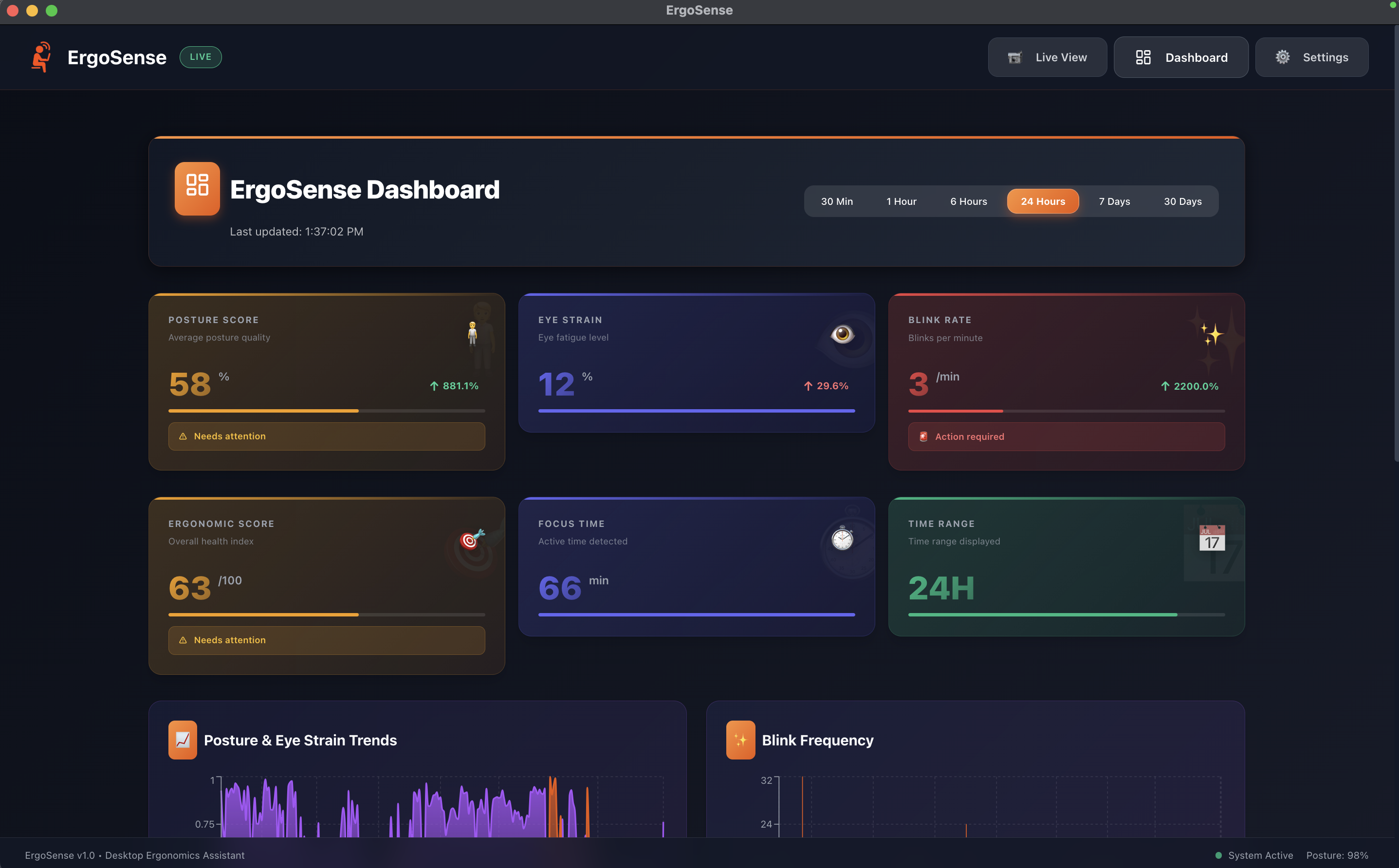
The Modern Desk Crisis
Our digital lifestyles are taking a toll on our health — and most of us don't even realize it
The Silent Crisis
Prolonged sitting and screen time lead to 'Tech Neck,' chronic back pain, and Computer Vision Syndrome.
The Focus Trap
We get so absorbed in work that we forget to blink or sit up straight until it hurts.
The Privacy Concern
Existing solutions often require cloud processing, raising concerns about having a camera pointed at you all day.
Digital Eye Strain
Low blink rates and excessive screen exposure cause dry eyes, blurred vision, and chronic headaches.
Meet ErgoSense
Your Digital Health Guardian — runs quietly in the background, acting as your personal ergonomics assistant
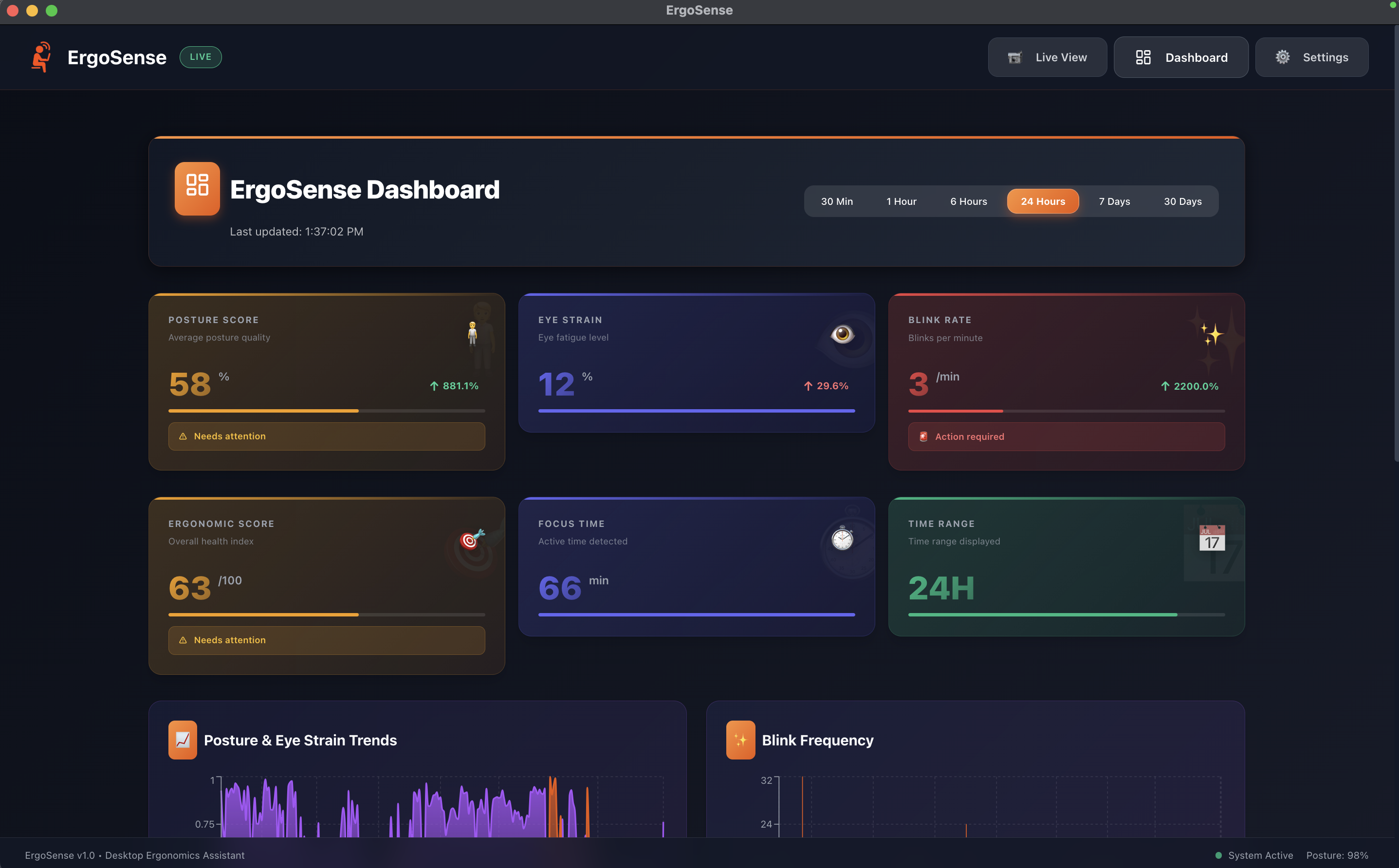
AI-Powered Analysis
Smart detection of slouching and leaning
100% Local Processing
No video ever leaves your device
Insightful Dashboard
Ergonomic score 0-100 with trends
Gentle Nudges
Non-intrusive alerts only when needed
Powerful Features
Everything you need to maintain optimal health while working at your desk
Real-Time Posture Monitoring
Smart slouch detection with gentle nudges. Uses computer vision to detect when you slouch or lean too close to the screen, sending subtle notifications only when poor posture is sustained.
- Intelligent spine tracking
- 5-minute rolling averages
- Non-intrusive alerts
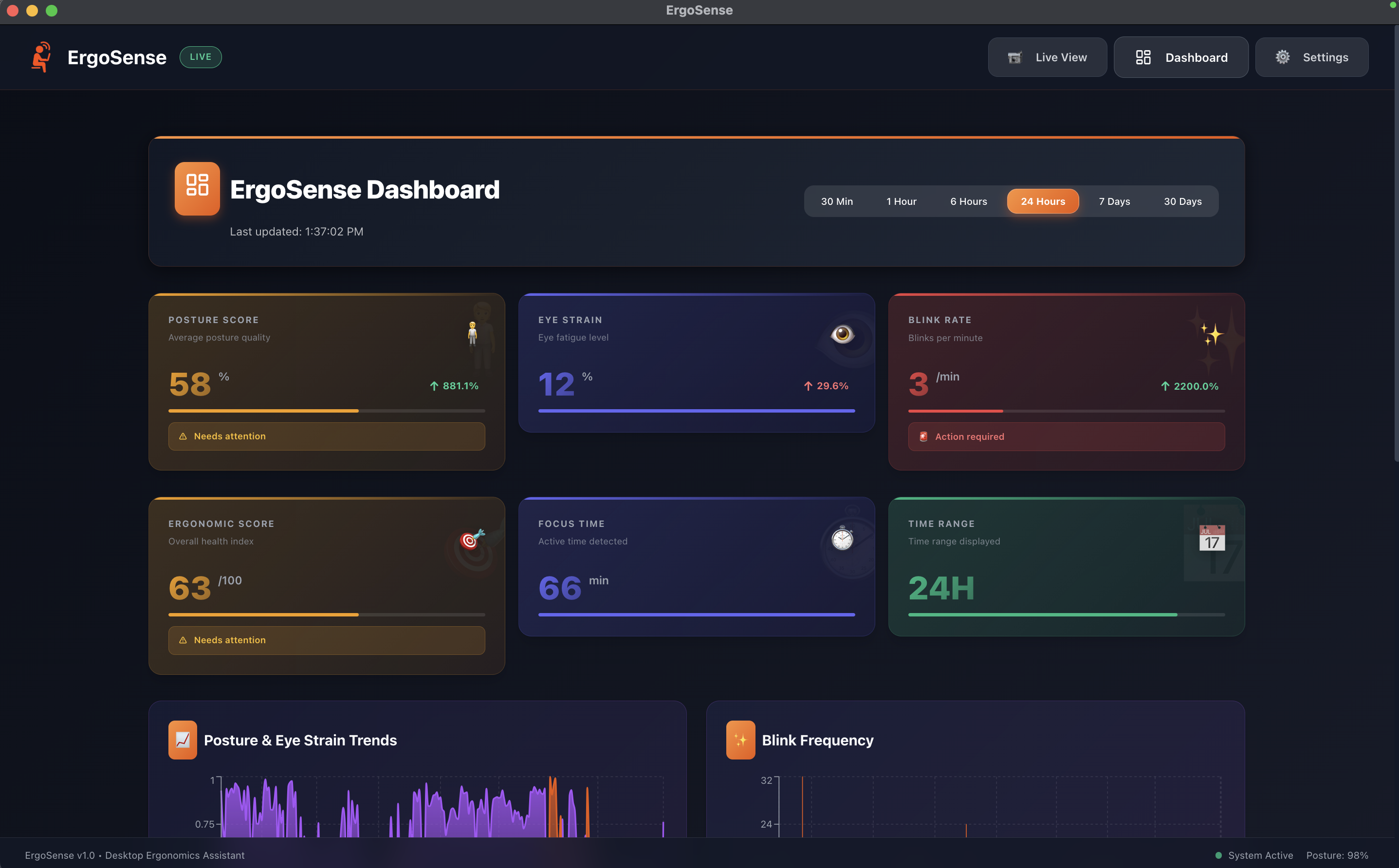
How It Works
Get started in minutes with our simple setup process
Install & Launch
Download the lightweight app for macOS and open it
Calibrate
Sit comfortably and let ErgoSense learn your neutral spine position
Work Normally
The app runs in the background, analyzing video frames locally
Get Notified
Receive non-intrusive alerts when you need to adjust posture or take a break
Review Progress
Check your dashboard at the end of the day to see your stats
Health Benefits
Backed by science — invest in your well-being with measurable improvements
Reduce musculoskeletal disorders
Proper posture reduces chronic back and neck pain
Prevent digital eye strain
Regular blinking prevents dry eyes and headaches
Boost productivity & focus
Physical comfort enhances mental stamina
Build healthy work habits
Consistent reminders create lasting change
Track long-term progress
Data-driven insights show your improvement
Maintain complete privacy
100% local processing, zero cloud uploads
System Requirements
Lightweight and optimized for modern Macs
macOS 11+
Big Sur or later
M1/M2/M3 or Intel
Apple Silicon optimized
Webcam
Built-in or external USB
4GB+ RAM
8GB recommended
200MB
Free disk space
Technical Specifications
Windows & Linux coming soon
Frequently Asked Questions
Everything you need to know about ErgoSense
Yes! ErgoSense is 100% free to use, forever. It was built by a solo developer to help millions of people improve their health while working at their desks. There are no hidden fees, subscriptions, premium tiers, or in-app purchases.
Absolutely. All AI processing happens locally on your device. No video, images, or personal data is ever recorded, stored, or sent to the cloud. Your webcam feed is processed in real-time and immediately discarded. Your privacy is guaranteed by design.
ErgoSense processes your camera feed locally to analyze posture and eye health - this data never leaves your device. The only external data collection is anonymous error reports via Sentry (crash logs, app version, macOS version) to help fix bugs and improve the app. No personal or health data is ever transmitted.
ErgoSense monitors four key health metrics: Posture Quality (shoulder alignment, head position, spinal curvature), Eye Strain (fatigue indicators, focus patterns), Blink Rate (frequency tracking with healthy range alerts), and Focus Time (productive session tracking).
ErgoSense requires macOS 12.0 (Monterey) or later, works on both Apple Silicon (M1/M2/M3) and Intel Macs, and needs camera access for the monitoring features. The app uses minimal system resources and runs quietly in your menu bar.
The 20-20-20 rule is a scientifically-backed technique to reduce eye strain: Every 20 minutes, look at something 20 feet away for 20 seconds. ErgoSense has built-in customizable reminders to help you follow this rule automatically.
No. ErgoSense is optimized to use minimal CPU and memory. It runs efficiently in the background using Apple's native frameworks for AI processing. Most users report no noticeable impact on system performance.
I'd love to hear from you! Send your feedback, bug reports, or feature requests to [email protected]. Your input helps make ErgoSense better for everyone.
Currently, ErgoSense is only available for macOS. I'm exploring options for Windows and Linux versions in the future based on user demand. Sign up to be notified when new platforms become available.
Still have questions? I'm here to help!
Contact MeWhat Users Say
Join thousands of professionals improving their health
"ErgoSense saved my back. I didn't realize how much I slouched until I saw the data. Now, good posture is a habit."
Sarah J.
Senior Developer
"Finally, an app that helps me without spying on me. The local processing is a game-changer."
Mike T.
Privacy Advocate
"The 20-20-20 reminders have significantly reduced my eye strain. I can work longer without fatigue or headaches."
Emily R.
Data Scientist